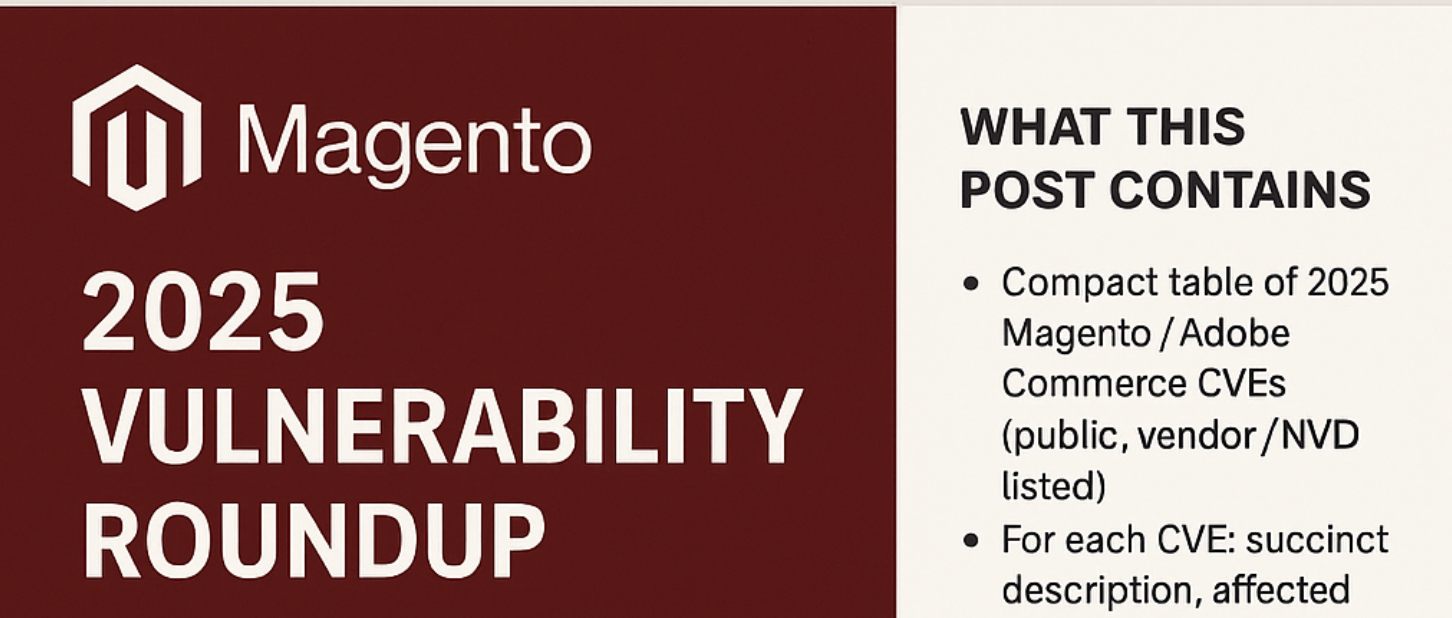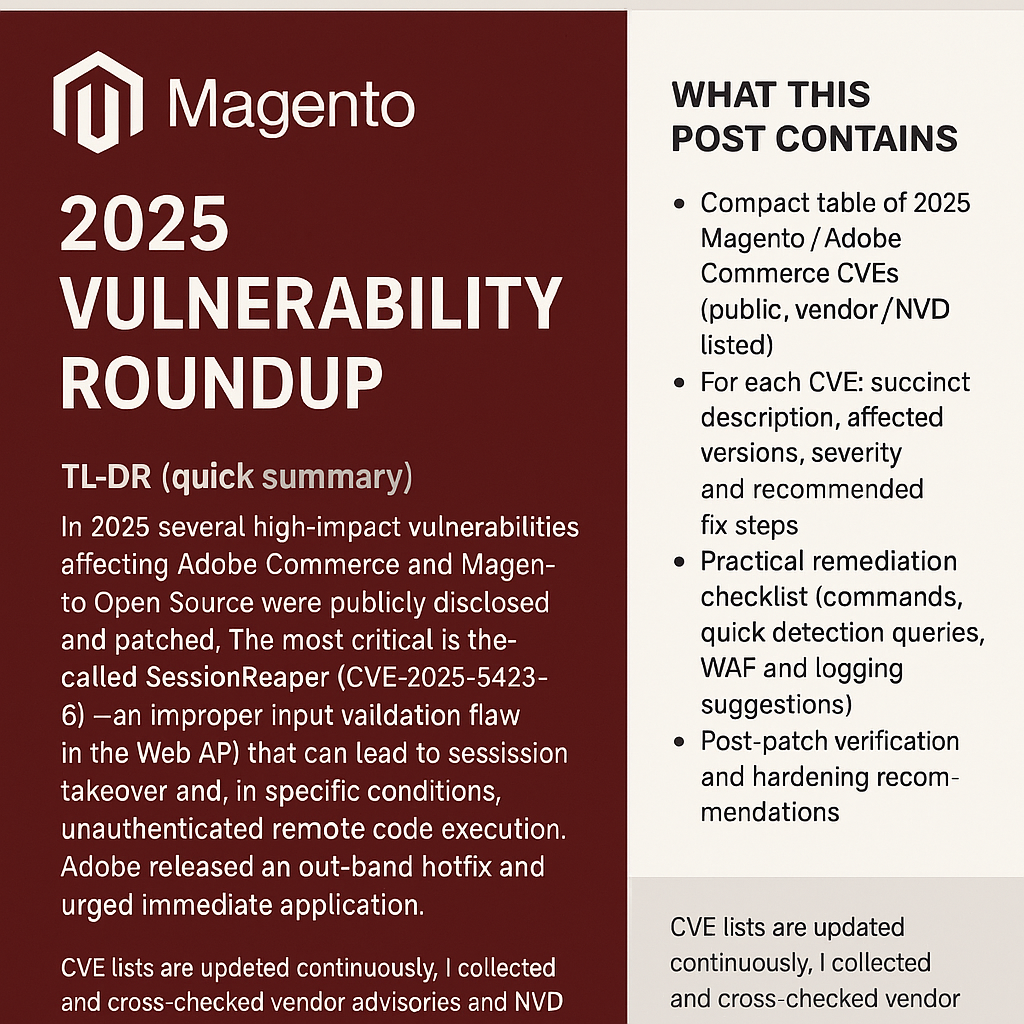In 2025 several high-impact vulnerabilities affecting Adobe Commerce and Magento Open Source were publicly disclosed and patched. The most critical is the so-called SessionReaper (CVE-2025-54236) — an improper input validation flaw in the Web API that can lead to session takeover and, in specific conditions, unauthenticated remote code execution. Adobe released an out-of-band hotfix and urged immediate application. Other important 2025 CVEs include a set of access-control and authorization bugs (several CVE entries), and multiple XSS/authorization issues fixed across release updates. Apply vendor patches immediately and follow the detection checklist below.
What this post contains
-
Compact table of 2025 Magento / Adobe Commerce CVEs (public, vendor/NVD listed).
-
For each CVE: succinct description, affected versions, severity and recommended fix steps.
-
Practical remediation checklist (commands, quick detection queries, WAF and logging suggestions).
-
Post-patch verification and hardening recommendations.
1) Important CVEs for Adobe Commerce / Magento Open Source (2025) — table
| CVE | Short name / type | Affected versions (summary) | Impact summary | Patch / Fix (short) | References |
|---|---|---|---|---|---|
| CVE-2025-54236 | SessionReaper — Improper Input Validation → session takeover / possible unauthenticated RCE | Magento / Adobe Commerce up to 2.4.9-alpha2 (and many 2.4.x patches listed) | Customer account takeover; under certain conditions can lead to unauthenticated RCE (CVSS high 9.1) | Apply Adobe hotfix / security update released Sept 2025 immediately; enable vendor WAF protections until patched. | |
| CVE-2025-24427 | Improper Access Control / Security feature bypass (low-priv attacker → unauthorized read/write) | 2.4.8-beta1, 2.4.7-p3, 2.4.6-p8, 2.4.5-p10, 2.4.4-p11 and earlier | Security feature bypass, unauthorized read/write | Apply Adobe security update/patch that addresses the CVE; disable or restrict affected API endpoints until patched. | NVD |
| CVE-2025-24434 | Incorrect/Improper Authorization → privilege escalation / session takeover | 2.4.8-beta1, 2.4.7-p3, 2.4.6-p8, 2.4.5-p10, 2.4.4-p11 and earlier | Privilege escalation / session takeover possibilities | Install vendor update; audit admin roles, rotate credentials and revoke suspicious tokens. | NVD |
| CVE-2025-27192 | Insufficiently Protected Credentials (sensitive credential exposure) | 2.4.7-p4, 2.4.6-p9, 2.4.5-p11, 2.4.4-p12, 2.4.8-beta2 and earlier | Potential leakage of sensitive credentials → unauthorized access | Patch per Adobe bulletin; rotate any exposed credentials/secrets, force password resets for privileged accounts. | NVD |
| CVE-2025-47110 | Stored XSS in admin forms (high-privileged attacker possible) | 2.4.8, 2.4.7-p5, 2.4.6-p10, 2.4.5-p12, 2.4.4-p13 and earlier | Stored XSS can lead to admin session compromise if exploited | Apply vendor updates; sanitize/encode admin inputs; review recent admin inputs and logs. | NVD |
| CVE-2025-49557 / CVE-2025-49558 | Arbitrary file read / TOCTOU race condition / other access bypasses | Multiple 2.4.x patch-levels listed | Could result in unauthorized reads or security bypass | Patch using Adobe security releases; run file integrity checks and review file permissions. | NVD |
| Theme / Extension CVEs (examples) | Reflected or stored XSS, RCE in third-party themes/extensions (e.g., Codazon themes) | Affected third-party theme versions (see vendor) | XSS / script injection, arbitrary code | Update/replace affected third-party components; remove unused themes/extensions; test before production. | cve.org |
2) Detailed notes + how to fix each CVE (actionable remediation)
Below I expand each table row into a short, concrete remediation recipe you can follow now.
CVE-2025-54236 — SessionReaper (most urgent)
What it is (in plain words): an input-validation bug in the Web API (ServiceInputProcessor) that can be abused to hijack sessions — in some configurations this can lead to unauthenticated remote code execution. This was rated critical (CVSS ~9.1).
Immediate action (0–24 hours):
-
Apply Adobe hotfix / patch that Adobe released on 2025-09-09 (or the latest vendor security update) immediately. Follow the vendor bulletin instructions.
-
If you cannot patch immediately: put a WAF rule in front of the site to block the vulnerable Web API paths (Adobe/Cloud customers often had WAF protections). Use vendor WAF signatures if available.
-
Rotate sessions/tokens and force logout for active customer sessions if feasible. Revoke long-lived API tokens.
-
Inspect logs for suspicious POST requests to Web API endpoints and for elevated error rates (see Detection checklist below).
Post-patch steps (24–72 hours):
-
Verify the hotfix with
bin/magentochecks (see verification commands below). -
Monitor traffic for anomalous requests matching the attack pattern reported in research writeups.
Why urgent: public writeups warned that a leaked initial hotfix increased risk of reverse-engineering; treat unpatched stores as high risk.
CVE-2025-24427 & CVE-2025-24434 (Improper Access Control / Authorization)
What they do: allow bypass of access checks or incorrect authorization decisions leading to read/write access or privilege escalation. These are not always immediately exploitable remotely, but they can be chained with other flaws.
Fix steps:
-
Apply Adobe security updates that list these CVEs. Vendor release notes identify the patched versions.
-
Temporarily limit public API exposure to trusted IPs where possible.
-
Audit recent changes: check who created/updated admin roles, keys, or API tokens in the last 30 days. Rotate tokens if suspicious.
-
After patching, run a privilege audit: remove unused admin roles, enforce least privilege.
CVE-2025-27192 (Credential protection weakness)
Summary: a vulnerability that could allow sensitive credential data to be handled insecurely.
Remediation:
-
Apply the vendor patch described in the Adobe bulletin.
-
Rotate any credentials that may have been exposed (API keys, integration passwords, service accounts).
-
Review storage of secrets — move secrets into a secrets manager (HashiCorp Vault / cloud KMS) and remove plaintext secrets from config files.
CVE-2025-47110 (Stored XSS in admin)
Impact: stored XSS in admin forms can allow a high-privileged actor to persist malicious JS, which runs in the admin browser and can lead to token theft or further compromise.
Fix:
-
Patch to a version that contains the XSS fix.
-
Quick mitigation: restrict admin area access by IP and enable 2-factor authentication for admin users.
-
Search recent admin form submissions for unexpected scripts and sanitize or remove them.
CVE-2025-49557 / CVE-2025-49558 (arbitrary read / TOCTOU)
Description: these vulnerabilities allow unauthorized reads or race conditions that bypass checks. Patch and audit file access.
Fix steps:
-
Patch as per Adobe bulletins.
-
Perform file integrity checks (see commands below).
-
Harden file permissions and ensure web server cannot write to sensitive areas (disable PHP execution in var/ and media/ where not needed).
Theme / Extension CVEs (third-party components)
Examples: recent CVEs for third-party themes (Codazon) show reflected/stored XSS and other injection issues. These are often independent of core Magento and require vendor/author updates.
Fix steps:
-
Update or replace the third-party component with a patched version.
-
If a patch is not available — remove/disable the component and roll back to a safe fallback.
-
Use static scans / SCA to detect vulnerable third-party libs before production deployment.
3) Practical remediation checklist — commands & quick checks
A. Backup & maintenance
-
Put site in maintenance mode before applying patches:
-
Create full backup (files + DB) — ensure backups are stored offsite.
B. Apply Magento/Composer patch/update (example workflow; adapt to your deployment)
-
Composer installations (recommended):
-
Non-Composer / tarball installs: follow Adobe hotfix install instructions from vendor bulletin (there are hotfix packages / patches in
app/codethat you apply and then runsetup:upgrade). See Adobe advisory for exact steps.
C. Quick detection commands
-
Find files changed in last 7 days (quick suspicious file detection):
-
Check for unexpected admin users (run from DB):
-
Check
var/log/system.logandvar/log/exception.logfor unusual errors or stack traces:
D. Verify patch application
-
Check Magento version & patch state:
-
Confirm with vendor advisory that the fixed version or hotfix name appears in your release notes.
E. Post-incident hardening
-
Enforce admin 2FA (Google Authenticator, U2F).
-
Restrict admin panel by IP or VPN.
-
Enforce strong password policy and rotate privileged credentials.
-
Use WAF (ModSecurity, Cloud WAF or vendor WAF signatures) to block known attack patterns until fully patched.
-
Consider isolating the admin interface on a separate host or path.
4) Detection & monitoring: what to look for (symptoms of exploitation)
-
Multiple failed or unusual REST API calls (high POST volume to /rest/* or /V1/* endpoints).
-
Unexpected admin user creation or role escalation events in the admin_user table.
-
New PHP files, webshell signatures, or modified core files under
app/,pub/orvendor/. -
Sudden spikes in 500/403 errors in web server logs.
-
Customer complaints about unauthorized account access or changed order history.
Use these search queries in logs (example Splunk / ELK):
Search for newly modified files:
5) Prevention & long-term hardening (best practices)
-
Keep Magento and all extensions updated — subscribe to Adobe security bulletins.
-
Minimize attack surface — disable unused modules and remove unused admin accounts.
-
Use WAF + rate limiting for all public endpoints.
-
Apply least privilege on system accounts and services; use secrets managers.
-
Harden file permissions: web server user should not own or be able to write to code directories.
-
CI/CD scanning — SAST/SCA to catch vulnerable dependencies before deployment.
-
RAG / model caution: if using RAG or indexing internal documents, protect PII and minimize public exposure.
6) If you suspect compromise — immediate incident response steps
-
Isolate the affected server (take off public network if possible).
-
Gather evidence: preserve logs, take disk images, note running processes and network connections (use
ps,lsof,netstat). -
Rotate keys & tokens (API keys, integration credentials, admin passwords).
-
Restore from a clean backup taken before the suspected compromise, after confirming root cause is fixed.
-
Engage specialists if evidence suggests large scale data exfiltration or RCE.
-
Notify impacted customers if customer data or sessions were exposed (follow applicable regulations).
7) References & reading (select authoritative sources)
-
Adobe Security Bulletins (official vendor advisories — always first source).
-
NVD / CVE entries for each CVE consulted (linked inside the table above).
-
Security research writeups (Sansec, Arctic Wolf, technical coverage by TheHackerNews / TechRadar) for SessionReaper context.
-
Third-party CVE records for themes/extensions (example: Codazon theme CVE entry).
Final notes (action plan — 7 steps you can start now)
-
Check: run
php bin/magento --versionand compare with Adobe advisories. -
Backup current site (files + DB).
-
Apply vendor hotfixes/patches (SessionReaper is high priority).
-
Place WAF rules to block vulnerable API endpoints until patched.
-
Scan for changed files and suspicious admin users (commands above).
-
Rotate all privileged credentials and revoke leaked tokens.
-
Monitor logs and customer reports for anomalies.