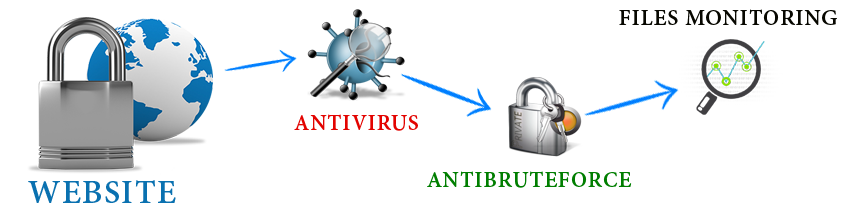To hire a monitoring service to get a web vulnerability scanner and a website monitoring tool to protect your site from malware is not the only preventive measures you can take. There are other things you can do from the website builder itself to make it a more secure place to browse. Let’s look at the list of tips to protect your site from malware we have gathered together for you. They are selected tools for WordPress and Joomla, the most widely used website builders worldwide.
Antivirus Website Protection for Joomla or WordPress
In the form of a plug-in, you can get antivirus website protection for the major site builders. A website monitoring tool and a web vulnerability scanner will prevent trojans, malware and any other unwelcome piece of code that might want to interfere with your web page.
 At siteguarding.com, you can also get antivirus as an integral protection package. If you are not ready to get full protection, then at least download and get the free plug-in versions for Joomla or WordPress. They can scan your page once a day. There is a 500 file limit, but for most small web pages that is much more than they need. The most important feature of heuristic logic to detect malware is fully operational, and the limits are to get support and in report generation.
At siteguarding.com, you can also get antivirus as an integral protection package. If you are not ready to get full protection, then at least download and get the free plug-in versions for Joomla or WordPress. They can scan your page once a day. There is a 500 file limit, but for most small web pages that is much more than they need. The most important feature of heuristic logic to detect malware is fully operational, and the limits are to get support and in report generation.
Upgrading to a security package or the PRO version will also get you malware removal, the experts’ advice and code analysis to assure your page are protected.
Joomla’s Brute Force Protection
Brute Force is the attack to force password security that can easily be programmed, and therefore practically all hackers, even amateurs, can use it. It is based on testing all possible combinations until the right password is found. A person might not have the patience and time to do it, but a bot can easily go under this kind of exercise.
There is no limit time for a bot, and a hacker may send as many bots as he wants to lots of sites, waiting for a winning match.
The plugin to prevent Brute Force attacks is designed to stop hackers when they try to get into the administration panel of Joomla. The plugin only creates a wall to prevent scanners and bots from accessing the login page if they are not real people. It is a simple tool to prevent a simple attack.
Admin Page Protection
![]() The biggest security bridge of Joomla and WordPress comes from having a common administration page for all websites using the platform. The address is always set just the same. Any hacker knows it, and it is easier to get into an admin page if you know the right address.
The biggest security bridge of Joomla and WordPress comes from having a common administration page for all websites using the platform. The address is always set just the same. Any hacker knows it, and it is easier to get into an admin page if you know the right address.
There is a plugin for each platform to overcome this shortage. That way, you can get around to the problem and better safeguard your administration page. The first step is to change the default address for something else. This way, nobody but you will know the right place to access the administration panel. The second step works as a website monitoring tool. If somebody tries to use the default address, they will be redirected to the main page. In addition to this, an email notification will be sent to your preferred email address. This way you get to know if somebody is trying to access your web page.
The WordPress plugin has an additional security level with a Captcha code to log in. It will prevent bots from using Brute Force attacks even if they have guessed the new address for your admin page.
Graphic Captcha Protection
 Captcha protection has proved to be the most effective security measure against bots. It can prevent spam and other security breaks. The specifically design Captcha for Joomla and WordPress is easy to integrate to any page on this platforms.
Captcha protection has proved to be the most effective security measure against bots. It can prevent spam and other security breaks. The specifically design Captcha for Joomla and WordPress is easy to integrate to any page on this platforms.
It is recommended to use this plugin for pages involving passwords, like registration or reset password requests. If you do online transactions, there is a good place to put it too. It can also prevent spam on your comment sections since you can add a verification process including the captcha protection to ensure a human is posting the comments.
The free version lets you have up to a three digit security Captcha. To improve safety for more numbers or different Captcha sizes, you can get the paid version. For most places, the free version is more than enough.
User Access Notification for WordPress
The plugin to notify access on WordPress is very useful. A web vulnerability scanner or the website monitoring tool cannot give you such information. You can configure this plugin to send a notification when there is any log activity, either if it is successful or not. If a hacker tries to break security using a Brute Force attack, then a full report is generated. The report includes the date, time, browser location to a city level and IP address of the hacker.
There is also a useful feature to get a notification if the hacker has acquired your password. The only thing you need to do is to change it, and your website will again be safe. Without such a plugin, a hacker can use your account, and it would be hard for you to know.
Check Your Website For Malware
Scan Your Website Absolutely Free, No Registration Required